Create Lesson Content
Edit the lesson Markdown files to create content pages.
Markdown is a standard to simplify writing content for the web. GitHub markdown flavor can be used any where on GitHub and in Jekyll. The basics are intuitive, you can learn in about a minute! See Markdown in a Minute to get started.
When creating content pages:
- create/edit content pages in the
contentdirectory. - to include a page in the nav, add
nav: trueto the file’s yml front matter. - the
title:value will appear in the nav, sorted in the order of filenames. For simplicity use leading numbers in the lesson page filenames to create correct order. - the default layout does not add
titleto the page, so that it can be a short for the nav. So add a title in the Markdown content.
Components Includes
workshop-template-b contains a series of Liquid “includes” to add basic Bootstrap components to your Markdown content.
Examples below demonstrate the includes.
Figures
{% include figure.html img="uidaho-workshop.jpg" alt="workshop scene" caption="Library workshops!" width="75%" %}
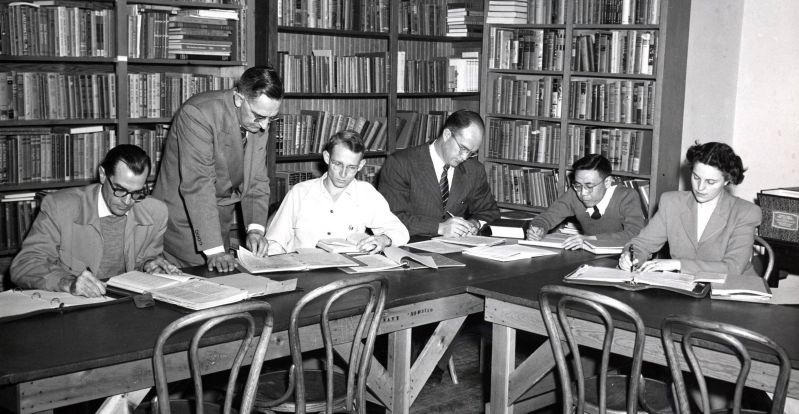
Alerts
{% include alert.html text="This is a Bootstrap [Alert](https://getbootstrap.com/docs/4.1/components/alerts/)" align="center" color="success" %}
This is a Bootstrap Alert
Link Buttons
{% include button.html text="Bootstrap Docs" link="https://getbootstrap.com/docs/4.1/components/buttons/" color="info" %}
Cards
{% capture text %}
1. Can add more complex text using markdown.
2. Use a Liquid capture to create the text.
3. It magically becomes a [Bootstrap Card](https://getbootstrap.com/docs/4.1/components/card/).
{% endcapture %}
{% include card.html text=text header="Example Card" title="Title example" img="uidaho-workshop.jpg" %}
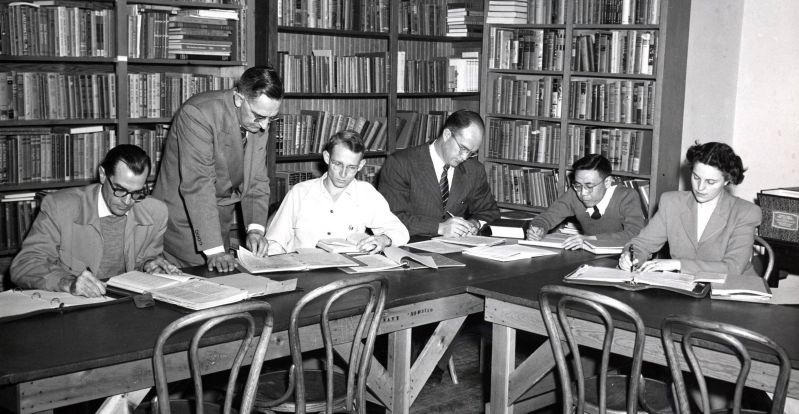
Example Card
Title example
- Can add more complex text using markdown.
- Use a Liquid capture to create the text.
- It magically becomes a Bootstrap Card.
Modal
{% include modal.html button="Try Me" color="success" title="Example Modal" text="This is a modal, with little text." %}
YouTube embed
{% include video-embed.html youtubeid="SWVjQsvQocA" caption="Example video" %}